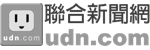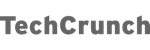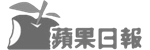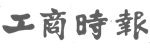Intro
For a quick & easy start with our API, simply use the class we provide below or download it from Github (PHP, Java). It takes care of authorization, JSON encoding and decoding and it can do a few more very convenient things.How to get your API keys? Sign up here and request the API keys in the settings section of your account.
We use JSON. Every response looks like this:
{
"response": {
},
"opStatus": "ok"
}
If something has gone wrong, the response looks like this:
{
"response": {
"errorCode": "4001",
"errorMessage": "Something has gone wrong"
},
"opStatus": "error"
}
You can use the error codes to map the error in your own application.
Methods
The following document describes the operations you will be able to execute with the WritePath Translation API.
- Get word count of plain text (POST)
- Get word count of document (POST)
- Post a job with plain text (POST)
- Post a job with document(POST)
- Fetch job status(POST)
- Fetch current word balance of your account(POST)
- Post a comment (POST)
- Post multiple jobs with plain text(POST) (POST)
- Fetch multiple job status (jobs posted by above)(POST)
Get word count of plain text(POST)
- Summary
- Receive the word count of the a text string. Text can include basic HTML tags which won't be counted.
- URL
- https://www.writepath.co/api/wordcount
- Authentication
Required
Parameters
| api_key | required | Your public API key |
| private_key | required | Your private API key |
| service | required | The service you require: 1 = editing, 2 = translation only, 4 = premium translation (translation + editing) |
| langID | required | The id of the translation / editing language. Click here to see the list of available languages. |
| text | required | the text you would like to have translated or edited. Can include HTML tags, these are not counted as words. |
Example call
include 'WritepathClient.php';
$api_key = '12345678';
$private_key = 'ABCDEFGH';
$service = '2'; // i.e. Standard Translation
$langID = '5'; // i.e. English - Chinese (Simplified)
$text = 'My very long text';
$WritepathClient = new WritepathClient($api_key, $private_key);
$reply = $WritepathClient->getWordCountPlainText($service, $langID, $text);
Response
{
"response": {
"wordCount": "710"
},
"opStatus": "ok"
}
Get word count of document (POST)
- Summary
- Receive the word count of the text in a document (.docx, .pptx, .xlsx). Text can include basic HTML tags which won't be counted.
- URL
- https://www.writepath.co/api/wordcount
- Authentication
- Required
Parameters
| api_key | required | Your public API key |
| private_key | required | Your private API key |
| service | required | The service you require: 1 = editing, 2 = translation only, 4 = premium translation (translation + editing) |
| langID | required | The id of the translation / editing language. Click here to see the list of available languages. |
| filename | required | The path + filename of your document (only .docx, .pptx, .xlsx) |
include 'WritepathClient.php';
$api_key = '12345678';
$private_key = 'ABCDEFGH';
$service = '2'; // i.e. Standard Translation
$langID = '5'; // i.e. English - Chinese (Simplified)
$filename = 'c:/mydoc.docx';
$WritepathClient = new WritepathClient($api_key, $private_key);
$reply = $WritepathClient->getWordCountDocument($service, $langID, $filename);
Response
{
"response": {
"wordCount": "710"
},
"opStatus": "ok"
}
Post a job with plain text (POST)
- Summary
- Send a job with plain text to the service. The calculated word count will be deducted from your account and the case made available to translators/editors who match the category of your job. Use the method Get word count of plain text first, if you want to get a quote before you post a job.
- URL
- https://www.writepath.co/api/job
- Authentication
- required
Parameters
| api_key | required | Your public API key |
| private_key | required | Your private API key |
| service | required | The service you require: 1 = editing, 2 = translation only, 4 = premium translation (translation + editing) |
| langID | required | The id of the translation / editing language. Click here to see the list of available languages. |
| category | required | The category / topic your text is about. Click here to see a list of available categories. |
| text | required | the text you would like to have translated or edited. Can include HTML tags, these are not counted as words. |
| instructions | optional | instructions for the translator / editor. |
| notify_url | optional | When job is finished, a REST post is sent to that URL |
Example call
include 'WritepathClient.php';
$api_key = '12345678';
$private_key = 'ABCDEFGH';
$service = '2'; // i.e. Standard Translation
$langID = '5'; // i.e. English - Chinese (Simplified)
$category = '3'; // i.e. Technology
$text = 'My very long text';
$instructions = 'here are my instructions';
$notify_url = 'http://www.mydomain.com/notify_me.php';
$WritepathClient = new WritepathClient($api_key, $private_key);
$reply = $WritepathClient->sendPlainText($service, $langID, $category, $text, $instructions, $notify_url);
Response
{
"response": {
"wordsUsed": "710",
"orderId": "411"
},
"opStatus": "ok"
}
Post a job with a document(POST)
- Summary
- Send a job with file attachment to the service. Supported file types: .docx, .xlsx, .pptx. The calculated word count will be deducted from your account and the case made available to translators/editors who match the category of your job. Use the method Get word count of document first, if you want to get a quote before you post a job.
- URL
- https://www.writepath.co/api/job
- Authentication
- required
- Summary
- Retrieves a specific job.
- URL
- https://www.writepath.co/api/job/{id}
- Authentication
- required
- Summary
- Retrieves the current word count balance.
- URL
- https://www.writepath.co/api/balance
- Authentication
- required
- Summary
- Post a comment on a job.
- URL
- https://www.writepath.co/api/jobs/{id}/comment
- Authentication
- required
- Summary
- Send multiple jobs with plain text to the service. The calculated word count will be deducted from your account and the case made available to translators/editors who match the category of your job. Use the method Get word count of plain text first, if you want to get a quote before you post a job.
- URL
- https://www.writepath.co/api/bjobs
- Authentication
- Required
- Summary
- Retrieves a specific job.
- URL
- https://www.writepath.co/api/bjob/{id}
- Authentication
- required
Parameters
| api_key | required | Your public API key |
| private_key | required | Your private API key |
| service | required | The service you require: 1 = editing, 2 = translation only, 4 = premium translation (translation + editing) |
| langID | required | The id of the translation / editing language. Click here to see the list of available languages. |
| category | required | The category / topic your text is about. Click here to see a list of available categories. |
| filename | required | The path + filename of your document (only .docx, .pptx, .xlsx) |
| instructions | optional | instructions for the translator / editor. |
| notify_url | optional | When job is finished, a REST post is sent to that URL |
Example call
include 'WritepathClient.php';
$api_key = '12345678';
$private_key = 'ABCDEFGH';
$service = '2'; // i.e. Standard Translation
$langID = '5'; // i.e. English - Chinese (Simplified)
$category = '3'; // i.e. Technology
$filename = 'c:/mydoc.docx';
$instructions = 'here are my instructions';
$notify_url = 'http://www.mydomain.com/notify_me.php';
$WritepathClient = new WritepathClient($api_key, $private_key);
$reply = $WritepathClient->sendDocument($service, $langID, $category, $filename, $instructions, $notify_url);
Response
{
"response": {
"wordsUsed": "710",
"orderId": "411"
},
"opStatus": "ok"
}
Fetch job status(GET)
Parameters
| api_key | required | Your public API key |
| private_key | required | Your private API key |
| id | required | id of the job you want to fetch. It's the orderId you get returned if you post a job. |
| format | required | The format of the returned content. 1 = as a file, 2 = as plain text |
Example call
include 'WritepathClient.php';
$api_key = '12345678';
$private_key = 'ABCDEFGH';
$id = '379';
$format = '1';
$WritepathClient = new WritepathClient($api_key, $private_key);
$reply = $WritepathClient->getStatus($id, $format);
Response (document)
{
"response": {
"wordsUsed": "710",
"status": "finished",
"dueDate": "1384570722",
"wordsBalance": "532",
"commentFinished": "",
"document": "A4BDLP0..." (base64)
},
"opStatus": "ok"
}
Response (plain text)
{
"response": {
"wordsUsed": "710",
"status": "finished",
"dueDate": "1384570722",
"wordsBalance": "532",
"commentFinished": "",
"document": "this is the translated text"
},
"opStatus": "ok"
}
Possible values for status are "working" and "finished". "commentFinished" and "document" are set as soon as the process is finished. "document" contains the edited document as base64 encoded Microsoft Word document.
Fetch current word balance (POST)
Parameters
| api_key | required | Your public API key |
| private_key | required | Your private API key |
Example call
include 'WritepathClient.php';
$api_key = '12345678';
$private_key = 'ABCDEFGH';
$WritepathClient = new WritepathClient($api_key, $private_key);
$reply = $WritepathClient->getWordBalance();
response
{
"response": {
"wordsBalance": "522"
},
"opStatus": "ok"
}
Post a comment (POST)
parameters
| api_key | required | Your public API key |
| private_key | required | Your private API key |
| id | required | The id of the job (= orderId) you want to comment on. |
Example call
include 'WritepathClient.php';
$api_key = '12345678';
$private_key = 'ABCDEFGH';
$WritepathClient = new WritepathClient($api_key, $private_key);
$reply = $WritepathClient->postComment(379,'this is a comment for job #379');
response
{
"response": {
},
"opStatus": "ok"
}
Post multiple jobs with plain text (POST)
Parameters
| api_key | required | Your public API key |
| private_key | required | Your private API key |
| service | required | The service you require: 1 = editing, 2 = translation only, 4 = premium translation (translation + editing) |
| langID | required | The id of the translation / editing language. Click here to see the list of available languages. |
| category | required | The category / topic your text is about. Click here to see a list of available categories. |
| text | required | the array (List) of text you would like to have translated or edited. Can include HTML tags, these are not counted as words. |
| instructions | optional | instructions for the translator / editor. |
| notify_url | optional | When job is finished, a REST post is sent to that URL |
include 'WritepathClient.php';
$api_key = '12345678';
$private_key = 'ABCDEFGH';
$service = '2'; // i.e. Standard Translation
$langID = '6'; // i.e. English - Chinese (Traditional)
$category = '3'; // i.e. Technology
$text = {'My very long text','My very long another text'};
$instructions = 'here are my instructions';
$notify_url = 'http://www.mydomain.com/notify_me.php';
$WritepathClient = new WritepathClient($api_key, $private_key);
$reply = $WritepathClient->sendPlainText($service, $langID, $category, $text, $instructions, $notify_url);
Response
{"batchId":"31","response":[{"wordsUsed":"250","orderId":"40184"},{"wordsUsed":"3","orderId":"40186"}],"opStatus":"ok"}
Fetch multiple jobs status posted as a batch (GET)
Parameters
| api_key | required | Your public API key |
| private_key | required | Your private API key |
| id | required | id of the job you want to fetch. It's the orderId you get returned if you post a job. |
| format | required | The format of the returned content. 1 = as a file, 2 = as plain text. Only use 2 in this version, 1 is not supported yet. |
Example call
include 'WritepathClient.php';
$api_key = '12345678';
$private_key = 'ABCDEFGH';
$id = '31';
$format = '2';
$WritepathClient = new WritepathClient($api_key, $private_key);
$reply = $WritepathClient->getBatchedStatus($id, $format);
Response (document)
{"batchId":31,"response":[{"wordsUsed":"250","status":"working","dueDate":"1487402914","wordsBalance":"1000","commentFinished":null,"document":null},{"wordsUsed":"3","status":"finished","dueDate":"1487402914","wordsBalance":"1000","commentFinished":"test","document":"this is the translated text"}],"opStatus":"ok"}
Response (plain text)
{
"response": {
"wordsUsed": "710",
"status": "finished",
"dueDate": "1384570722",
"wordsBalance": "532",
"commentFinished": "",
"document": "this is the translated text"
},
"opStatus": "ok"
}
Possible values for status are "working" and "finished". "commentFinished" and "document" are set as soon as the process is finished. "document" contains the edited document as base64 encoded Microsoft Word document.
Callbacks
Callbacks are automatic notifications which are sent to your notification URL (which you specify with your post job or post plain text method). Callbacks are available for the following events:
Callback when job has been finished (POST)
Callback result (document / plain text)
{
"response": {
"orderId": "2345",
"wordsUsed": "764",
"status": "finished",
"dueDate": "1405747052",
"commentFinished": null,
"A4BDLP0..." (base64)
},
"opStatus": "ok"
}
Callback when comment posted from translator or editor (POST)
Callback result
{
"response": {
"orderId": "2345",
"comment": "this is my comment",
"date": 1405561885
},
"opStatus": "ok"
}
Error codes
The following error codes are used. If you want to localize the message, use the code number to map your message.
| Error code | Error message |
| 1000 | Authentication failed |
| 1100 | api_key is a required field |
| 1150 | private_key is a required field |
| 1200 | ts - timestamp is a required field |
| 1201 | ts - timestamp must be numeric |
| 1250 | data is a required field |
| 1251 | JSON data cannot be decoded |
| 1252 | type is a required field and can only be 1 or 2 |
| 1800 | job is a required field |
| 1801 | comment is a required field |
| 1802 | file upload failed (did you check that the file is correct and the extension supported?) |
| 1803 | Wrong file type |
| 1804 | Wrong job id |
| 1805 | No words in document |
| 1806 | No words in plain text |
| 1807 | Can't write to file |
| 1808 | File too big. Max. 15MB allowed |
| 2700 | Not enough word credits - please top up |
| 3000 | body or document - only one field can be set |
| 3001 | Neither body nor document are set - set one |
| 3002 | Service type, language ID and category must be provided |
| 3003 | Wrong category |
| 3004 | Wrong service |
| 3005 | Wrong language ID |
| 3006 | Service and language ID do not match |
| 3007 | Copy writing service not supported in API |
| 3008 | all parameters are requested |
| 3009 | need filename with document |
| 3010 | need array of text |
| 4000 | Can not add comment: job has not been claimed yet |
| 4001 | Job unknown: check id |
| 4002 | No result |
| 4003 | API format doesn't match with your upload format (1=file, 2=plain text) |
Download libraries
Download PHP translation API class (.zip) Ver. 1.2 Deprecated
Download Java translation API class (.zip) Ver. 1.2 Deprecated
Download PHP translation API class (.zip) Ver. 1.3
Download Java translation API class (.zip) Ver. 1.3